
Are you know about the Steganography Process?
In this article, we learn about how we can hide secret data inside an image and how we can decode those messages from an image.
What is steganography?
Steganography is the practice of concealing a file, message, image, or video within another file, message, image, or video. and is a new way to hide secret data in images.
Why use steganography over encryption?
In Steganography we only hide data inside the other data like- video files in the image, executable files in the images, etc.
But, in the encryption, we change the plain text to cipher text (encrypted text).
due to data hiding, we use Steganography over the encryption.
Detection of Steganography
This process is used in many places which you people should know. Every tech individual should know how to attack you and How to analyze it? You are viewing this image here and no one can find it by looking at this image, nor can anyone say that there is some data hidden inside this image.
how will we find it here first of all if I right-click here and “Open with” WinRAR, here you see that there are already some files in it, that is, some files are hidden inside this image.
Steganography vs Encryption
Steganography is a process in which you can keep any size and any kind of data in any of your images.
As I have taken an image here but is it only an image in actuals, then I want to tell you here that it is not just the image, it is hidden inside this image, a lot of important data yes friends Sometimes it is also referred to as a”spy attack“. Information is also used in the form of transfer from here to place.
I have hidden a file like “.mkv” in the image as a demo here. So as I did, I am telling you a trick here for information education purposes, how data is stored inside the image and there is no limit to the data, here you can store any amount of data inside the image.
Encoding Messages in Images
Step 1: Create an Archive
First of all, you have to create a RAR file of the data that you want to hide. So for this, you will need to win RAR software.
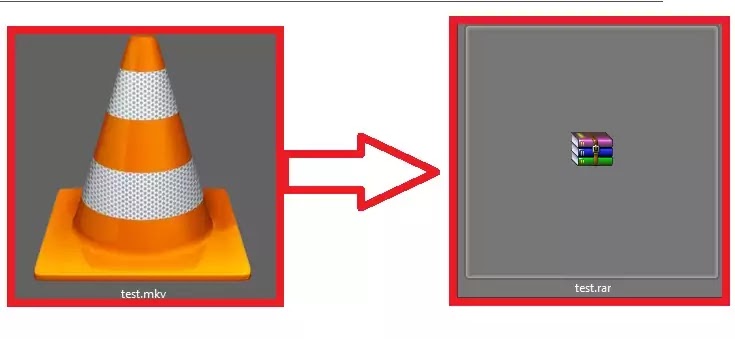
Step 2: Open CMD Run As Administrator
After creating a RAR file of data, you have to open CMD “Run As Administrator” on your computer.
Step 3: Select the location where the data is kept & Type the command given below
After selecting the location, you have to copy the following command.

"image name in which to store data" + "rar File name" "image name in which to store data"Now after writing this code you press “Enter”, then you will get a message of “copied”. Now your file has been copied. Now you will see that the size of that image has increased and you can send this image to anyone.
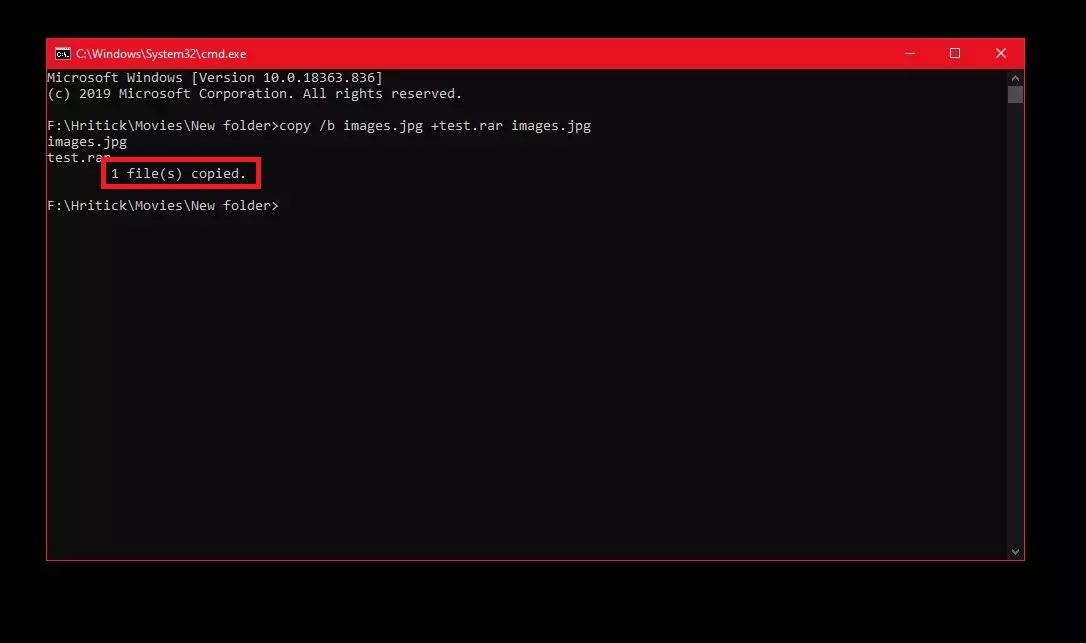
Decoding Messages in Images
If you want to see the data inside this image, then you have to right-click on that image and open it with “Open with” – “Win RAR”. You can also see it in the image below.
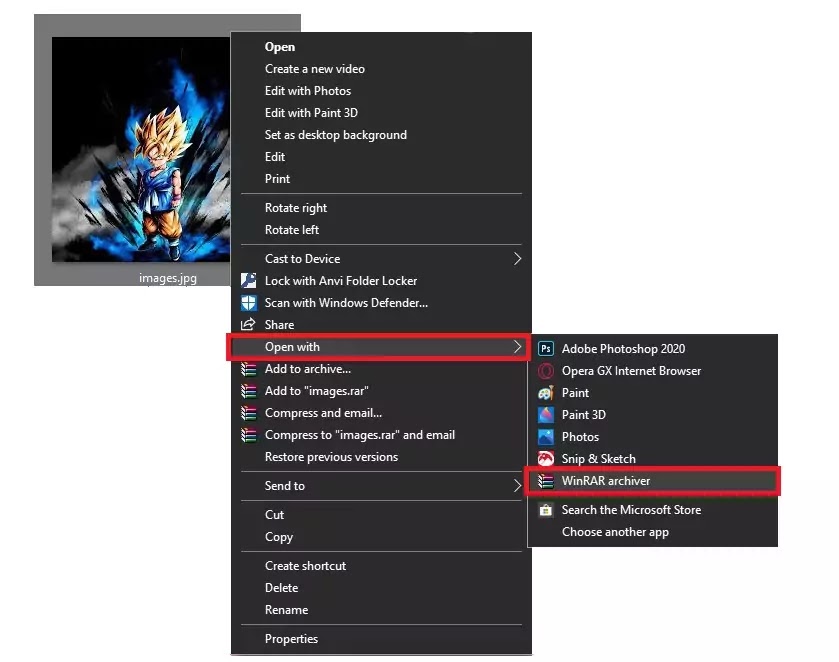

All about Steganography
So, friends, you have seen how you can hide your important data with the help of the steganography technique. And with the help of this, anyone can share the data secretly. If you like this blog, then you are following the blog “Tech with Google” so that you continue to get similar technology-related information.
Thank you for Reading


